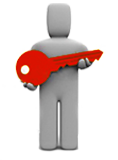Time Clockings Android App

Time Clocking is as a low-cost solution for time control through facial recognition, especially developed for Android devices with front camera. The app main functionality is the facial recognition clockings feature using the front camera of your Android device. If your device does not have front camera, this application will not work on it.
After the correct communication configuration with Time Report Web, the application can be accessed only by administrators. An administrator can then register a template for each employee available. This template will then be used for the facial recognition validations.
Time Clockings can be used to replace a time control terminal, for example. You can install it on a tablet with a front camera and put that device at the entrance of your company to validate the entrances and exits of your employees.
To register clockings, the application does not require an active internet connection. You can make clockings and later, when there is an active connection to the internet, they are automatically sent to Time Report to process.
Additionally, wireless signal restrictions can be configured to prevent incorrect clockings registration, when the employee is outside the company's premises, for example. These restrictions can be set on Time Report Web or Time Report, using the MAC Addresses of the access points where it is allowed the application to register clockings.
When first installed, the application has some data for the user to experience it in "demo" mode. To make full use of the application, the user needs to set up a connection to Time Report Web and register it in Time Report, since it is a licensed application.
Time Clokings Features:
- - Simple and intuitive design;
- - Communication with Time Report Web;
- - Ability to make clockings through facial recognition;
- - Option to define a restricted area for clockings through the wireless signal;
- - All properties and permissions are set through Time Report;
- - Access only for administrators;
- - Allows you to register a template (for facial recognition) for each employee;
- - Compatibility with Android devices (4.1.1+) that have front camera.